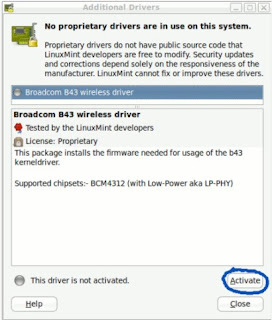Upgrading Fedora using yum - Fedora 15 Upgrade
Instructions to upgrade using yum
1. Back up your system
Back up any personal data to an external hard drive or to another machine. If there is some unrecoverable error that requires a fresh install, you don't want to lose any data.
2. Read about common problems
Further down in this page there is a list of common problems for specific versions. Some of them require attention before the upgrade.
General advice on upgrading Fedora can be found on the Upgrading page. You should also read the
Installation Guide and
Release Notes for the version you plan to upgrade to - they contain important information regarding upgrading issues. Finally, check the list of
Common bugs.
3. Clean Stuff
Review and remove all .rpmsave and .rpmnew files before and after upgrading. (And if you have selinux enabled then remember to check security context if you move config files around.)
Find unused config files
Merge and resolve the changes found by the following script: yum install rpmconf; rpmconf -a Now find and remove old config which nobody owns: find /etc /var -name '*.rpm?*'
Now is a good time to remove packages you don't use - especially non-standard packages.
Find and review "unused" packages
You can find packages not required by other packages with the tool package-cleanup from the yum-utils package: yum install yum-utils; package-cleanup --leaves. These packages could be candidates for removal, but check to see whether you use them directly or if they are used by applications not backed by rpm packages. Remove them with yum remove package-name-and-version.
Another useful tool for cleaning up unused packages is rpmreaper. It's an ncurses application that lets you view rpm dependency graph and mark packages for deletion. Marking one package can make other packages leaf, which you can see immediately, so you don't have to run the tool several times to get rid of whole sub-tree of unused packages. Install with: yum install rpmreaper.
Find and review "lost" packages
You can find orphaned packages (ie packages not in the repositories anymore) with: package-cleanup --orphans. This will also show packages which have been partially uninstalled but where the "%postun" script failed.
4. Do the upgrade
If you have 3rd party repositories configured, you may need to adjust them for the new Fedora version. If you switch from one Fedora release to another there is often nothing that needs to be done. If you switch to Rawhide from a standard Fedora release (or vice versa) then most of the time you will need to install the Rawhide release RPMs from the 3rd party repository as well (or the standard ones, if switching back).
Note that the upgrade is likely to fail if there are outdated dependencies from packages not backed by a yum repository or backed by a repository which isn't ready for the new version.
It is a good idea to do the upgrade outside the graphical environment. Log out of your graphical desktop and then
Go to a text console
ctrl + alt + F2
(or)
log in as root, and go into runlevel 3
init 3
Update yum to latest version available in your Fedora version
yum update yum
Install the new fedora gpg key for the version you are updating to
Keys you may find and verify at
https://fedoraproject.org/keys
or see a version specific update instructions at the bottom.
Clean the cache
Then remove all traces of the version you are leaving from the yum cache in
/var/cache/yum.
yum clean all
Upgrade all packages
Once a live upgrade is started do not stop the upgrade by rebooting, killing the process, or by any other method until it is complete, doing so will cause the affected system to be in a mixed state. Partially the old release and partially the new release. In this state the system will not be reliable and will not operate as expected. you can try running yum distro-sync and package-cleanup --problems to try and fix the problems.
yum --releasever= distro-sync
If you experience any unsolvable dependency problems you are at your own and you have to solve them manually. If you are not able to, use preupgrade! Most often it is enought to remove several problematic package(s). Be sure to not remove half of your installation.
While it is recommended to upgrade to intermediate releases if upgrading from an older releases (for example upgrading from 12-13, then 13-14), depending on what version you are upgrading from, this step may fail with an error about GPG keys being in the wrong format. To overcome this, you can add the "--nogpgcheck" switch to the above yum distro-sync command.
5. Make sure Fedora is upgraded
Distro-sync will usually take care of upgrades for the third party repositories you have enabled as well. Confirm with
yum repolist
after the upgrade process is over.
yum might complain about conflicts or requirements. That is probably because you have used non-standard repositories or installed non-standard packages manually. Try to guess which packages cause the problem (or at least is a part of the dependency chain) - uninstall them and try again. Remember to install the packages again if they are essential. Ensure that all (new) essential packages from the new version are installed with
yum groupupdate Base
You might want to update other groups too, see
yum grouplist
For example
yum groupupdate "GNOME Desktop Environment" \
"Development Tools" "Server Configuration Tools" \
"Hardware Support" "Sound and Video" \
"Graphical Internet" "Fonts" \
"Games and Entertainment" "Printing Software" \
"Administration Tools" "Office/Productivity" "System Tools"
6. Preparing for reboot
Before booting you should usually install the bootloader from your new grub by running
/sbin/grub-install BOOTDEVICE
- where BOOTDEVICE is usually
/dev/sda (If you get an error '/dev/sda does not have any corresponding BIOS drive' from that, then try
/sbin/grub-install --recheck /dev/sda.)
Also, the order of init scripts could have changed from the previous version. A command to reset the order is:
cd /etc/rc.d/init.d; for f in *; do /sbin/chkconfig $f resetpriorities; done
Again, run
package-cleanup --orphans to find packages that haven't been upgraded.
Version specific notes
From pre-release
If you are upgrading to a final release from an alpha, beta, preview, or other
Rawhide release, please see
Upgrading from pre-release to final.
To development version
yum update yum
yum --releasever=rawhide distro-sync --skip-broken
Fedora 14 -> Fedora 15
First install the new fedora 15 gpg key. You may wish to verify this package against
https://fedoraproject.org/keys and the fedora ssl certificate.
rpm --import https://fedoraproject.org/static/069C8460.txt
Upgrade all packages with
yum update yum
yum clean all
yum --releasever=15 --disableplugin=presto distro-sync
- Do not run this from within an X terminal. Testing shows that X might hang while updating bitmap font packages.
- There exist .drpms, but they don't match, due to a format change, so better disable the presto plugin.
VirtualBox guest upgrades
The steps above work perfectly for
upgrading a Fedora 14 guest to Fedora 15, but you also need to remove the Guest Additions. If you forget, F14 -> F15 upgrades will seem to fail after the first reboot. If that happens, log in to the console with CTRL+ALT+F2 and reinstall the guest additions manually:
mount /dev/cdrom /media
/bin/sh /media/VBoxLinuxAdditions.run
reboot
Source Fedora 15 Upgrade : http://fedoraproject.org/wiki/YumUpgradeFaq
linux, fedora linux, fedora 15 upgrade, fedora 15 install, upgrade fedora, fedora 15, download fedora 15, fedora project, rpmfusion,
rpmfusion, fedora 15 release, grub, fedora gnome 3, gnome 3, rpm, tips tricks fedora