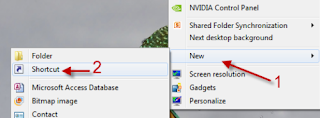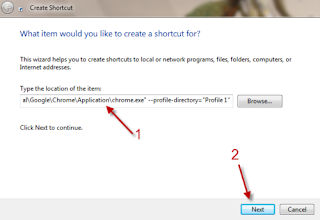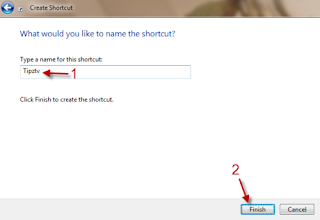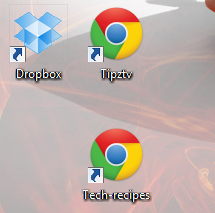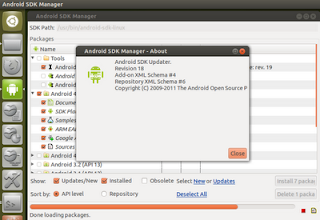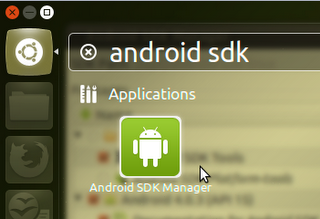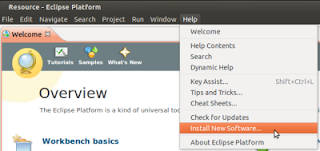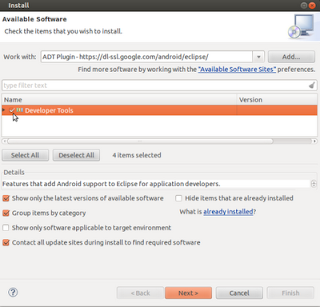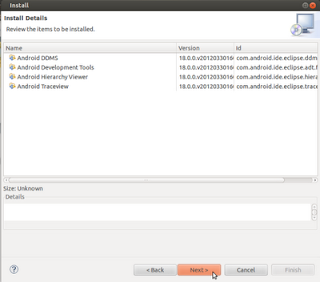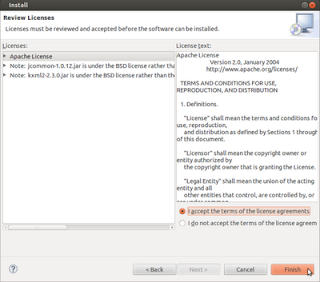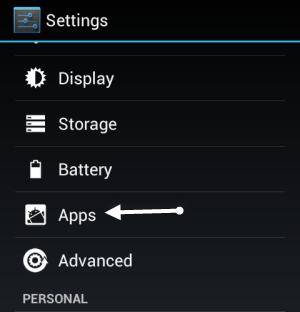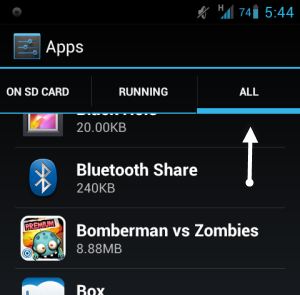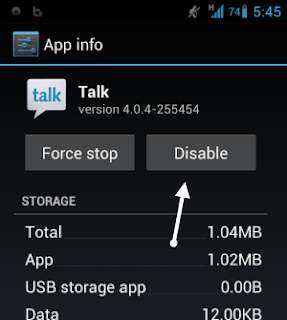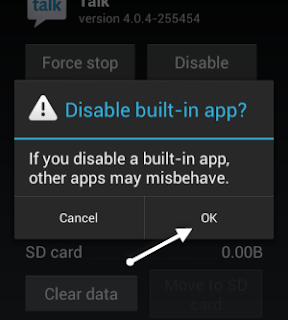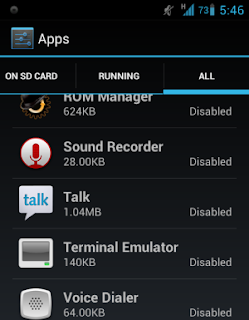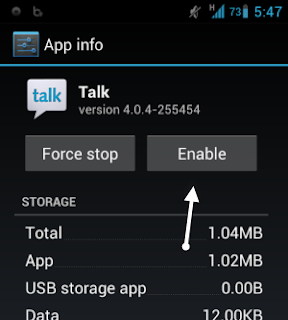The news is still confusing and still don't get confirmation from two companies, both Samsung and T-mobile. However, this news might actually be turned into reality because in the next week, Samsung Galaxy S III will be released in Europe. Is that true?
Well, according to TmoNews, T-mobile is likely to release it accordance with the date on the news which had spread widely throughout the U.S. According to the news that written there, T-Mobile has brought together the product concept of MyTouch and Galaxy Note to bring Phoenix and Buddy, both are flagship products of Huawei smart phone.
Back to the main topic, according to widespread rumors, Samsung Galaxy S III will be released in two colors: metallic blue and ceramic white. Two color options would be nice because you can choose based on taste, but there's bad news can make you surprised. The launch by T-Mobile on June 20 only provides a metallic blue as the main option.
For those who want a ceramic white, then they must wait until July 11. On that date, T-Mobile will also be released MyTouch and Samsung Galaxy Note. Different color options also have different memory features. Metallic blue has two types of memory, 16GB and 32GB. Meanwhile, the ceramic white is only available with 16GB memory.
Although the news and specifications have been widespread, there is still lack of information. How much should we spend to buy it? Well, you won't regret to spend money and enjoy the sophistication offered by the Samsung Galaxy S III. Ok, for now on, let's wait for further developments. June will come soon and hopefully at the beginning of the month we've got the latest news.