By default, MOST of the Facebook apps have the permission to post on your page's wall when you use them. However, not at all of those posts are NECESSARY and they can even annoy your fans. To keep your page under control, you should consider editing the permission of those apps. This tutorial show you how to that.
1. Log in to your Facebook account.
2. Go to the page contains the apps that You want to edit.
3. Click on the Edit Page button on the top right of the page.
4. Go to the Apps section on the left side the page. This section Will let you view and change the permissions of all current apps on your page.
5. Find the app you want to change That the setting on the right side of the Apps setting page, and click Edit Settings.
6. In the Edit Settings window, switch to the Additional Permissions tab.
7. Uncheck the Publish content to my Wall option, and click Okay.
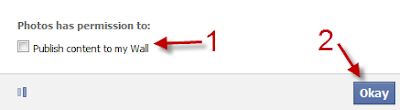
Facebook: How to Prevent apps from posting on your Page's wall
Facebook: How to Prevent apps from posting on your Page's wall was published by . We hope that information about Facebook: How to Prevent apps from posting on your Page's wall very usefull for you. You can get another usefull information related with Facebook: How to Prevent apps from posting on your Page's wall at our sharing post in facebook, twitter and etc.. Warm regard from us.
 Tweet
Tweet


Thanks for the information, you are sharing such a nice info,this prevention technique is really good.
ReplyDelete